The Role of Microinteractions in UI Design
As you tap, swipe, and scroll through your favourite apps, it’s the subtle animations, intuitive feedback, and loading indicators that make the experience feel more humanised, responding to your every move with a sense of control and agency. These microinteractions elevate your experience from mere functionality to a truly engaging one, fostering emotional connexion and making complex tasks feel more manageable. By incorporating microinteractions, designers can craft immersive experiences that feel more natural, intuitive, and magical. Want to create digital experiences that truly resonate with users?
Key Takeaways
• Microinteractions are subtle animations, loading indicators, and intuitive feedback that make digital experiences more engaging and humanised.• Microinteractions create a sense of control and agency, tapping into the brain’s desire for instant feedback and responsiveness.• Microinteractions elevate the user experience from mere functionality to a truly engaging experience, fostering emotional engagement and connexion.• Microinteractions can evoke emotions, reduce cognitive load, and create a seamless user experience, making the user experience more enjoyable and memorable.• By providing immediate feedback, microinteractions guide the user through the interface, making complex tasks feel more manageable and intuitive.
Defining Microinteractions in UI

As you navigate through your favourite apps and websites, you’re likely to encounter subtle animations, loading indicators, and intuitive feedback that make your digital experience more engaging and humanised – these are microinteractions in action.
But what exactly are microinteractions, and how did they become an essential part of modern UI design?
Let’s take a step back and explore the history of microinteractions. The term was first coined by Dan Saffer in his 2006 book ‘Microinteractions: Designing with Details.’ Saffer argued that these small, often-overlooked interactions could make or break the user experience.
Since then, microinteractions have become an integral part of UX design, with companies like Facebook, Google, and Apple incorporating them into their products.
But why do microinteractions matter? From a UX psychology perspective, microinteractions tap into our brain’s desire for instant feedback and responsiveness. They create a sense of control and agency, making us feel more connected to the digital world.
Benefits of Microinteractions Design
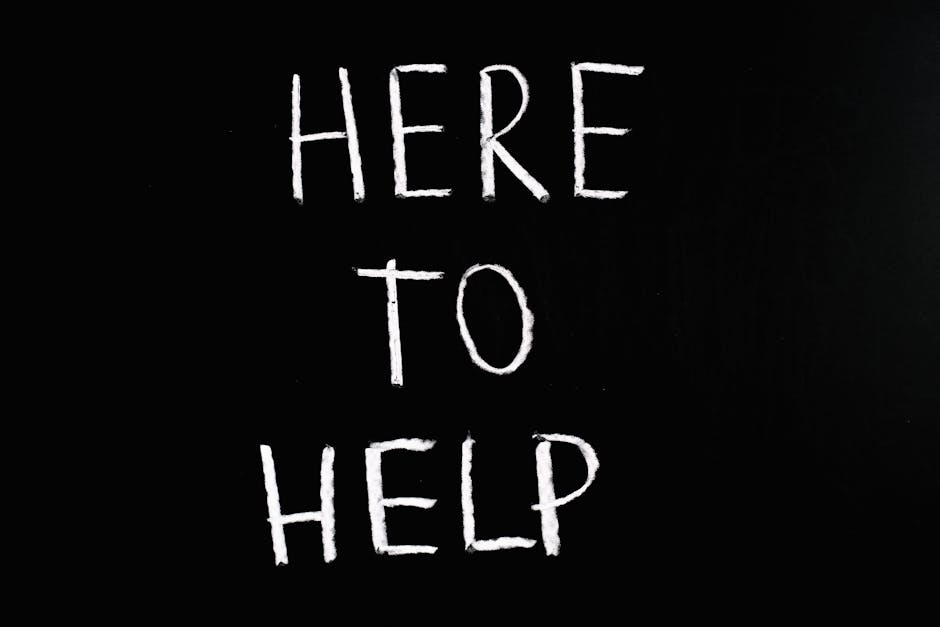
By incorporating microinteractions into your design, you’re not just sprinkling magic dust on your UI – you’re crafting a more intuitive, responsive, and downright addictive user experience.
It’s a subtle yet powerful way to elevate your design from mere functionality to a truly engaging experience.
Microinteractions have a profound impact on Emotional Engagement, fostering a deeper connexion between the user and your product.
By acknowledging and responding to user actions, you create a sense of agency and control, making users feel seen and heard.
This, in turn, breeds User Delight – that elusive yet vital element that sets your app apart from the competition.
With microinteractions, you can create an emotional resonance that transcends mere functionality.
A well-designed microinteraction can evoke a sense of satisfaction, excitement, or even surprise, making the user experience more enjoyable and memorable.
Additionally, microinteractions can help to reduce cognitive load, making complex tasks feel more manageable and intuitive.
By incorporating microinteractions into your design, you’re not just building a product – you’re crafting an experience that leaves a lasting impression.
Types of Microinteractions in UI

From subtle animations to clever sound effects, you’ve got a wide range of microinteraction types at your disposal to enhance your UI.
When it comes to microinteractions, the possibilities are endless, and the right type can make all the difference in user experience.
Let’s start with the obvious: loading animations. You know, those spinning wheels or progress bars that let users know something’s happening in the background.
They’re not just aesthetically pleasing; they also reduce anxiety and make the wait feel shorter.
Then there’s form feedback, which is essential for a seamless user experience. Imagine filling out a form, only to realise you forgot to fill in a vital field.
A well-designed microinteraction can prevent that frustration, providing instant feedback and guiding the user through the process.
Other types of microinteractions include hover effects, scrolling animations, and even clever uses of sound.
The key is to choose the right type of microinteraction for the task at hand. Do you want to draw attention to a specific feature or provide subtle guidance?
The right microinteraction can make all the difference. By incorporating these subtle yet powerful interactions, you can elevate your UI from average to amazing.
Best Practises for Designing Microinteractions

You’ve selected your microinteraction type, now it’s time to bring it to life with a clear understanding of the best practises that’ll make your design shine.
When designing microinteractions, keep in mind the following principles:
| Design Principle | Best Practise |
|---|---|
| Feedback Loops | Provide immediate feedback to users, ensuring they understand the outcome of their actions. |
| Animation Timing | Optimise animation duration to 0.3-0.5 seconds for a seamless user experience. |
| Interaction States | Define clear states for hover, active, and focus interactions to maintain consistency. |
These principles will help you create microinteractions that are both functional and engaging. Remember, the goal is to enhance the user experience, not overwhelm them with flashy animations.
When designing microinteractions, bear in mind that less is often more. Aim for subtle, intuitive interactions that guide the user through the interface. By following these best practises, you’ll create microinteractions that elevate your UI design and leave a lasting impression on your users.
Microinteractions in Emerging Technologies

As augmented reality, virtual reality, and the Internet of Things continue to reshape the tech landscape, microinteractions are poised to play a pivotal role in defining the user experience of these emerging technologies.
You’re probably wondering how microinteractions will fit into these futuristic scenarios. The answer lies in creating seamless, intuitive interactions that enhance the overall experience.
In Virtual Reality (VR), microinteractions can help create a sense of immersion. Imagine donning a VR headset and being transported to a virtual world. Microinteractions can make the experience feel more realistic, from the subtle sounds of footsteps to the tactile feedback of virtual buttons. These tiny interactions can make or break the sense of presence in VR.
In Augmented Reality (AR), microinteractions can help bridge the gap between the physical and digital worlds. For instance, when you point your AR-enabled smartphone at a product, microinteractions can provide instant feedback, such as animations, sounds, or vibrations, to confirm that the product has been successfully scanned.
As you explore these emerging technologies, remember that microinteractions are the secret sauce that can make or break the user experience. By incorporating thoughtful, well-designed microinteractions, you can create experiences that feel more natural, more intuitive, and more magical. So, get ready to elevate your design game and create experiences that will leave users in awe.
Conclusion
As you reflect on the role of microinteractions in UI design, it’s likely that you’ve already encountered a few today – perhaps a loading animation on a website or a swipe gesture on your phone.
Coincidence? Not quite. It’s an indication to the subtle yet powerful impact of microinteractions on our daily digital experiences.
By incorporating these small yet significant details, designers can craft interfaces that aren’t only functional but also delightful and engaging.
Contact us to discuss our services now!
