From Xamarin Forms to MAUI Magic: The Strategic Upgrade Your App Can’t Afford to Miss
Upgrading from Xamarin Forms to .NET MAUI is a game-changer you shouldn’t overlook. MAUI offers a unified project structure, seamless cross-platform compatibility, and significant performance enhancements with .NET 6. You’ll appreciate the improved developer productivity thanks to hot reload capabilities and streamlined resource management. The shift simplifies handling platform-specific code and introduces modern UI toolkits for enhanced flexibility. With long-term support from Microsoft, your app stays future-proof, ensuring stable performance across devices. To discover how this upgrade can revolutionise your app and boost user satisfaction, let’s explore further.
Key Takeaways
- Simplified project management reduces complexity by unifying platform-specific code into a single project structure.
- Enhanced performance through optimised resource management and modern UI rendering techniques.
- Real-time changes with hot reload capabilities speed up development and design iterations.
- Improved user experience with integrated debugging, testing tools, and enhanced native controls.
- Long-term support and regular updates from Microsoft ensure stability and adaptability to new technologies.
Understanding .NET MAUI

.NET MAUI, or .NET Multi-platform App UI, is Microsoft’s powerful framework designed to streamline cross-platform app development by enabling you to create native mobile and desktop applications with a single codebase. This means you can build applications for Android, iOS, macOS, and Windows without having to write separate code for each platform.
The .NET MAUI architecture is crafted to provide a seamless development experience, bringing together the best aspects of Xamarin Forms and enhancing them with greater flexibility and performance.
When you plunge into .NET MAUI, you’ll notice that its architecture is centred around a unified project structure. This structure allows you to manage resources, dependencies, and platform-specific code in one place, greatly simplifying the development process. You won’t need to juggle multiple projects for different platforms anymore; instead, you’ll work within a single, cohesive solution. This approach not only saves time but also reduces the potential for errors and inconsistencies across platforms.
Moreover, .NET MAUI leverages the power of .NET 6, offering improved performance and a more extensive range of features compared to its predecessors. You’ll benefit from hot reload capabilities, which allow you to see changes in real-time without needing to rebuild your entire application. This can drastically speed up your development cycle and enable more rapid iteration.
Key Differences With Xamarin Forms

Shifting from Xamarin Forms to .NET MAUI brings several significant differences that can enhance your development workflow and application performance.
One of the key advantages of .NET MAUI is its unification of project structures. Unlike Xamarin Forms, where you manage separate projects for each platform, MAUI consolidates these into a single project, reducing complexity and streamlining your development process.
Xamarin Forms had limitations regarding performance, often requiring additional effort to optimise your app for different platforms. .NET MAUI addresses these Xamarin limitations by offering performance enhancements out-of-the-box. With .NET MAUI, you’ll benefit from a more responsive and faster application, as it leverages the latest advancements in .NET and C#.
Another significant difference is the handling of platform-specific code. In Xamarin Forms, writing custom renderers for each platform could be cumbersome. MAUI simplifies this with a more intuitive architecture, allowing you to use platform-specific code more seamlessly. This means you’ll spend less time writing boilerplate code and more time focussing on delivering unique features.
Additionally, .NET MAUI introduces a more modern approach to UI design. While Xamarin Forms utilised XAML extensively, MAUI offers a more flexible and powerful toolkit for building user interfaces. The new Hot Reload feature is a game-changer, letting you see the impact of your changes in real-time, thereby speeding up the design process and allowing for quicker iterations.
Benefits of Upgrading
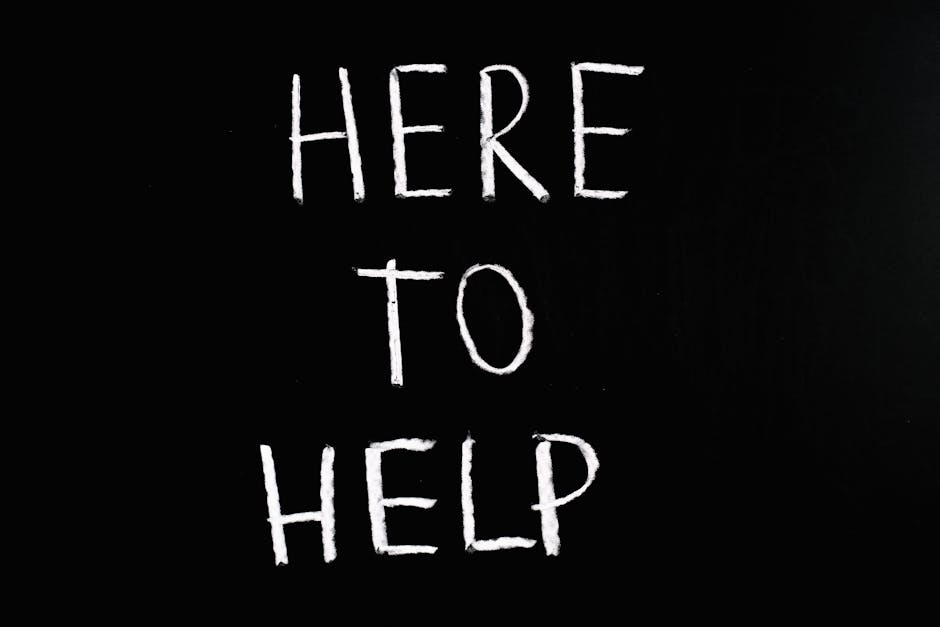
Upgrading to .NET MAUI offers a plethora of benefits that can notably streamline your development process and enhance the performance of your applications.
You’ll find that .NET MAUI brings a more unified and simplified approach to building cross-platform applications. One of the standout features is its single project structure, which means you no longer have to manage separate projects for each platform. This consolidation directly boosts developer productivity, allowing you to focus more on writing code and less on managing project configurations.
The user experience is also greatly improved with .NET MAUI. The framework supports advanced graphics, animations, and changes, giving you the tools to create visually engaging and high-performance applications. You can leverage native controls more effectively, ensuring that your app feels right at home on any device, whether it’s running iOS, Android, macOS, or Windows. This results in a more consistent and seamless user experience across platforms.
In addition, .NET MAUI enhances debugging and testing capabilities, making it easier to identify and fix issues early in the development cycle. The integrated tools allow for real-time diagnostics and hot reload, which means you can see changes instantly without restarting the application. This not only saves time but also makes the development process more interactive and insightful.
Migration Steps

Now that you’re aware of the significant benefits of moving to .NET MAUI, let’s walk through the detailed steps required to migrate your existing Xamarin.Forms project. This process involves a combination of code refactoring strategies and adherence to best practises to guaranty a smooth changeover.
-
Set Up Your Environment: Begin by installing the latest version of Visual Studio 2022, which includes .NET MAUI support. Confirm you have the necessary workloads for mobile and desktop development.
-
Create a New MAUI Project: Start a new .NET MAUI project to get the basic structure and dependencies in place. This will serve as the foundation for your migration.
-
Refactor Your Code: This is where code refactoring strategies come into play. Update your Xamarin.Forms references to .NET MAUI equivalents. This includes namespace changes and adapting to the new project structure.
-
Migrate XAML Files: Carefully move your XAML files from Xamarin.Forms to the new MAUI project. Pay attention to differences in controls and layouts, and make necessary adjustments.
-
Update Dependencies: Replace Xamarin.Forms-specific NuGet packages with their .NET MAUI counterparts. Some third-party libraries may also need updates or replacements.
-
Test and Debug: Thoroughly test your migrated application on all target platforms. Use debugging tools to identify and fix any issues that arise.
Here’s a quick summary table to grab your attention:
| Step | Action | Key Considerations |
|---|---|---|
| Set Up Environment | Instal Visual Studio 2022 | Confirm all workloads are added |
| Create MAUI Project | Start a new project | Foundation for migration |
| Refactor Code | Update references and structure | Follow best practises |
Performance Enhancements

Boosting your app’s efficiency and responsiveness in .NET MAUI involves leveraging advanced performance optimisation techniques and tools.
You need to focus on resource management to guaranty your app runs smoothly and quickly. Start by taking advantage of MAUI’s improved memory management. Efficient use of memory helps prevent your app from becoming sluggish. Implement lazy loading to defer the initialisation of heavy resources until they’re absolutely needed.
Next, concentrate on optimising the UI rendering pipeline. MAUI’s hot reload feature allows you to test changes instantly, guaranteeing your UI is as responsive as possible. Use the OnAppearing and OnDisappearing methods to manage resource-heavy operations effectively, freeing up memory when a page isn’t in view.
You’ll want to employ asynchronous programing extensively. By using async and await keywords, you can offload long-running tasks to background threads, keeping the main thread free to handle user interactions. This not only improves responsiveness but also enhances the overall user experience.
Another key area is network operations. Use HTTP client libraries that support retry policies and caching mechanisms. This reduces the load on your server and speeds up data retrieval, making your app more efficient.
Lastly, pay attention to start-up time. Profile your app using tools like Visual Studio Profiler to identify bottlenecks. Optimise the initialisation code and remove any unnecessary operations that occur during start-up.
Future-Proofing Your App

By upgrading to MAUI, you’re ensuring your app stays ahead with enhanced platform compatibility, making it future-ready for emerging technologies.
Seamless updates integration means less downtime and more consistent performance improvements.
Plus, long-term support assurance from Microsoft guarantees stability and reliability for years to come.
Enhanced Platform Compatibility
Elevate your app’s longevity by leveraging MAUI’s enhanced platform compatibility, guaranteeing seamless performance across diverse device ecosystems.
By adopting MAUI, you access next-level cross-platform capabilities that allow your app to function effortlessly on iOS, Android, macOS, and Windows. This robust compatibility means you won’t need to worry about device-specific quirks or limitations—MAUI handles them for you.
MAUI’s advanced architecture takes the burden off your shoulders by providing a unified API surface, making it easier to maintain and expand your app. This not only simplifies development but also assures that your app remains future-proof.
You’ll enjoy the peace of mind knowing that your app’s performance won’t degrade as new devices and OS updates roll out.
With MAUI, device compatibility is no longer a guessing game. The platform’s extensive support for various form factors and resolutions means your app will look and function beautifully, whether it’s on a smartphone, tablet, or desktop.
This guarantees a consistent user experience and broadens your app’s reach, attracting a wider audience.
Seamless Updates Integration
In addition to unparallelled platform compatibility, MAUI guarantees your app remains future-proof by enabling seamless integration of updates across all device ecosystems. This guarantees that users always experience the best your app has to offer without disruptions.
MAUI’s architecture supports seamless shifts when implementing update strategies, making certain your app adapts effortlessly to new features and security patches.
To fully leverage MAUI’s capabilities, consider the following:
-
Unified Codebase: By maintaining a single codebase, you streamline the update process. This means that updates can be deployed across iOS, Android, Windows, and macOS simultaneously, saving you time and reducing the risk of inconsistencies.
-
Hot Reload: MAUI’s hot reload feature allows you to see the effects of changes in real-time without restarting the app. This accelerates development and testing, guaranteeing that updates are implemented swiftly and accurately.
-
Dependency Injection: MAUI supports dependency injection, which decouples your app’s components. This modular approach simplifies the integration of new updates, as individual parts can be updated without affecting the entire system.
Long-Term Support Assurance
Guaranteeing long-term support for your app, MAUI’s robust framework offers continuous updates and support, assuring that your application remains relevant and secure in an ever-evolving tech landscape.
By shifting to MAUI, you’re investing in a long-term vision that alines with Microsoft’s thorough support roadmap. This commitment from Microsoft guarantees your app isn’t just functional today but thrives in future technological contexts.
With MAUI, you can count on a steady stream of updates, which means your app will benefit from the latest features, performance improvements, and security patches. These updates are part of a structured support roadmap designed to keep your app at the forefront of innovation.
You won’t have to worry about falling behind industry standards or facing compatibility issues with new operating systems and devices.
Moreover, MAUI’s long-term support provides you with a predictable maintenance schedule, reducing the risk of unforeseen technical debt.
This foresight allows you to plan your development cycles more efficiently, guaranteeing that your resources are used effectively.
Conclusion
Upgrading from Xamarin Forms to .NET MAUI is like trading in a sturdy, reliable steamboat for a sleek, powerful yacht.
You’ll navigate smoother waters with enhanced performance, enjoy modern luxuries like streamlined migration, and future-proof your journey with cutting-edge technology.
Don’t anchor yourself in the past; embrace the horizon of possibilities that MAUI brings.
This strategic upgrade isn’t just a choice—it’s the compass guiding your app to its ultimate potential.
Sail wisely.
Contact us to discuss our services now!
